UkeySoft Screen Recorder is an all-in-one screen recorder, video recorder, audio recorder for Mac. It can capture everything on Mac with ease.
With this Mac screen recorder tool, you can record Mac screen with full screen or custom area with no lag. Only 3 steps, you can record online videos, online meeting, streaming audios, gameplays, live streams, etc. on Macbook/iMac.
How to Record Screen on Macbook?
Step 1. Open the software, choose "Screen Recorder".
Step 2. Choose recording area and select system sound.
Step 3. Go to settings window to define the output settings.
Step 4. Click "REC" button to record the screen or video.
Key Features
1. Record screen with different recording mode
Record full screen or a customized area, record a specific App window, record video with/without microphone, record Webcam, or record audio only.
2. Record screen activity for various situations
It allows users record all activity on screen under any cases, like online meetings, online video, tutorial videos, PowerPoint presentations, video calls, videos, gameplay, live streams, streaming music and more.
3. Record video, audio and screenshots with high quality
To make users get a good user experience, you are able to customize three different levels of recorded quality, lowest, high, and lossless are included.
4. Record Audio on Mac
Record computer screen with four system mode, insist of system audio, micphone, system&mic, and none. You can set anyone depend on your needing.
5. Record computer screen with or without watermark
In other to make your recorded video being unique, UkeySoft software allow you record screen with text/image watermark.
6. Capture screen with real-time annotation function
It allows you adding text message, shape, arrow, watermark and remark to recorded video.






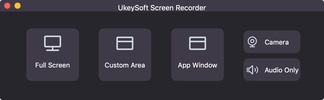


























Comments
There are no opinions about UkeySoft Screen Recorder yet. Be the first! Comment